Work from home: 5 Apps that we use the most
Hallakate
April 20, 2020

Working from home can have its drawbacks, but thanks to different programs and apps, our day-to-day work becomes easier.
For the past few weeks, our team has been working from home therefore we’ve decided to share with you the 5 apps that are making this easier by bringing better results.
To see how we are managing work from home, read our blog.
1. Asana
Asana is a program that enables us to organize and plan our work. This program gives access to the whole team, where everyone can create different tasks by specifying the responsible person, the deadline for the completion of that task, the project for which that task must be completed, etc.…
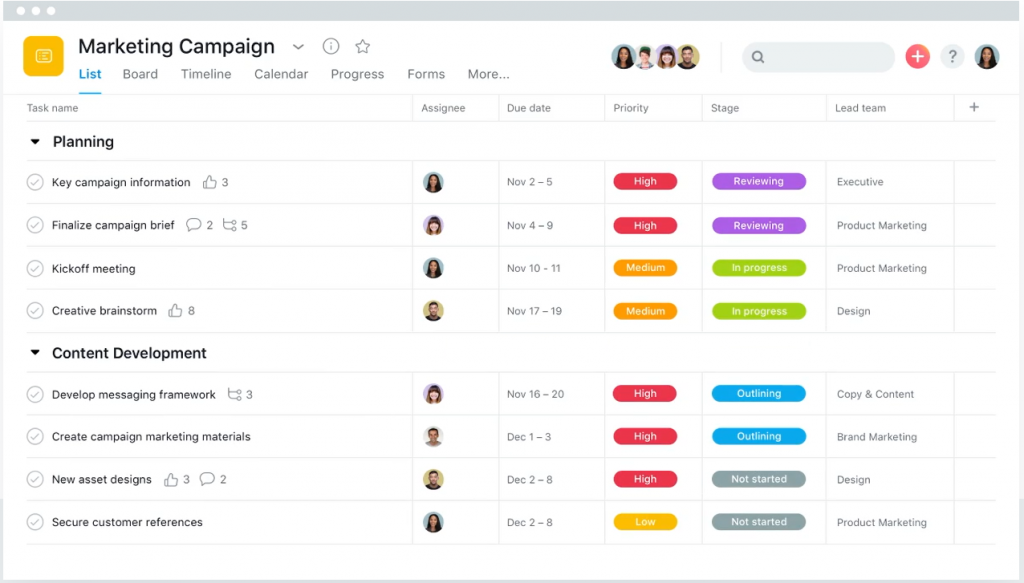
2. Workplace
Workplace is a communication tool created by Facebook. Through this program we communicate with our clients. Creating groups for each client where the whole team has access enables us to have different discussions regarding the requirements of our clients.

3. Facebook Messenger
Since FB Messenger is faster and more accessible during the day, while we are working from home, our team communicates through our group chat on FB Messenger. Among other things, we also have our online meetings using this tool.

4. Google Drive, Docs, Sheets, Calendar
Through Google’s many possibilities, our work becomes even easier. We use Google Drive for the purpose of organizing materials and documents. This tool enables our team to have access so that each of us can modify those materials in real time. In this regard, Google Docs & Sheets have also facilitated the work process since, by not being physically together, then we can all contribute to the creation and modification of materials and documents on the spot. Meanwhile, Google Calendar serves us to schedule meetings, now ofcourse only online, where everyone has access and can be aware of any future events in order to organize their time.
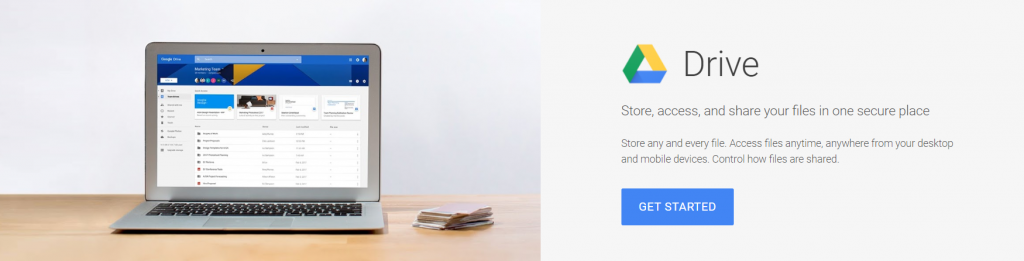
5. Creator Studio
We have used this tool while working in the office, and even more so now that we are working from home. Creator Studio allows you to manage posts across various Facebook and Instagram pages. Through this application the publication of various posts becomes easier since there you can organize the content and analyze the performance of each post.
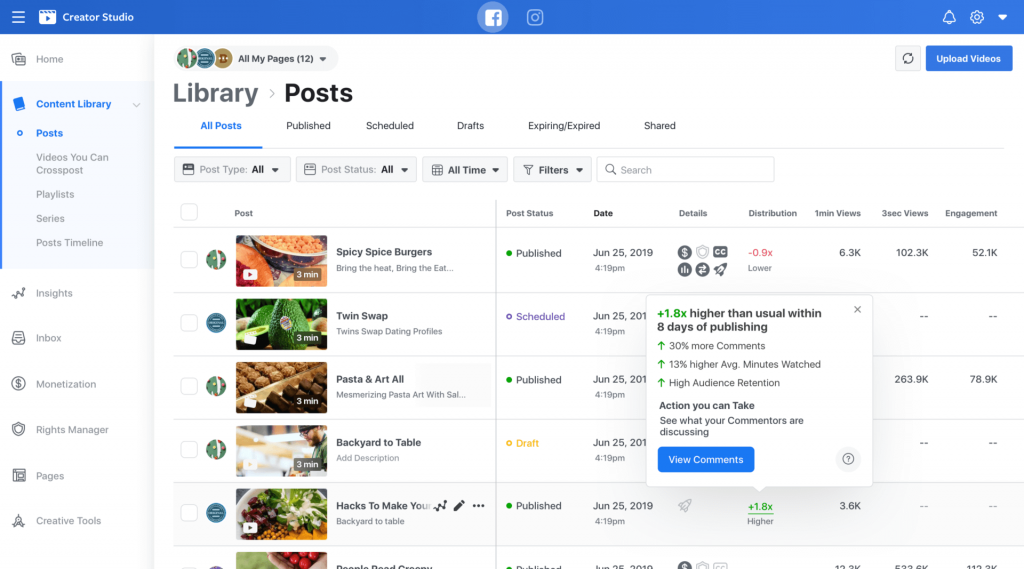
If you want to learn how to schedule a post on Instagram through Creative Studio, read our blog.









